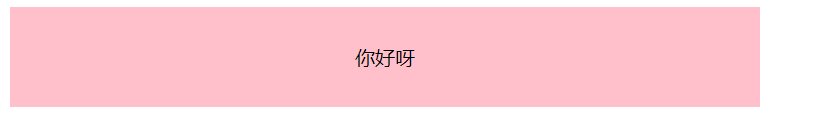本文最后更新于 1182 天前,其中的信息可能已经有所发展或是发生改变。
第一种方法 使用CSS3中的flex布局
CSS代码
.content{
width: 600px;
height: 600px;
border: #5E72E4 2px solid;
/*使用flex布局*/
display: flex;
/*使内容垂直居中*/
justify-content: center;
/*使内容水平居中*/
align-items: center;
}
.box{
width: 300px;
height: 300px;
background-color: #00adeb;
}HTML代码
<div class="content">
<div class="box"></div>
</div>效果
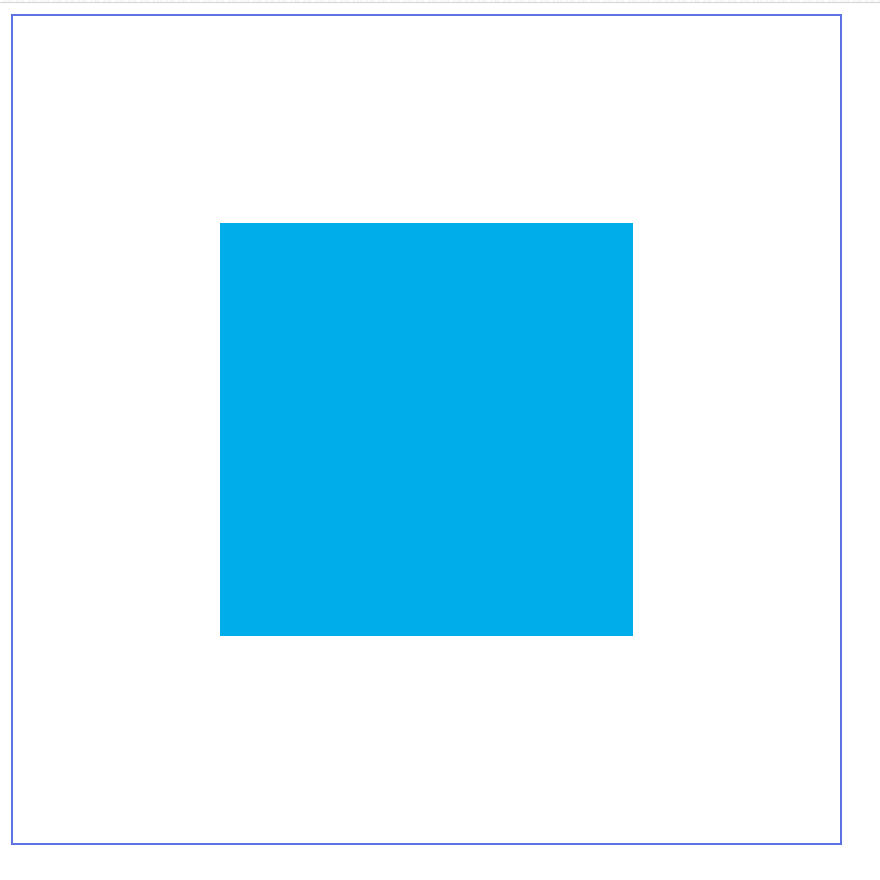
第二种方法 使用flex + margin
CSS代码
.content{
width: 600px;
height: 600px;
border: 2px rebeccapurple solid;
display: flex;
}
.box{
width: 300px;
height: 300px;
background-color: #00adeb;
border: #5E72E4 2px solid;
margin: auto;
}HTML代码
<div class="content">
<div class="box"></div>
</div>效果
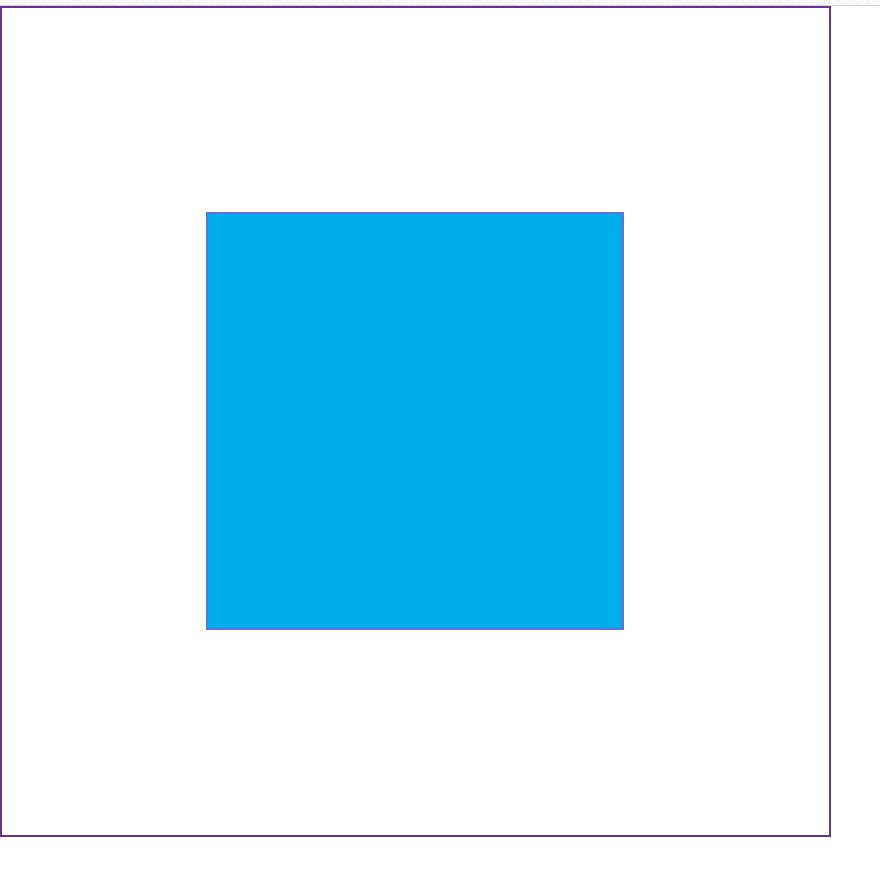
第三种 使用flex + align-self
align-self属性不适用于块类型的盒模型和表格单元。如果任何 flexbox 元素的侧轴方向 margin 值设置为 auto,则会忽略 align-self。
CSS代码
.content{
width: 600px;
height: 600px;
border: 2px rebeccapurple solid;
display: flex;
}
.box{
width: 300px;
height: 300px;
border: 2px rebeccapurple solid;
background-color: #5E72E4;
align-self: center;
margin: auto;
}HTML代码
<div class="content">
<div class="box"></div>
</div>效果
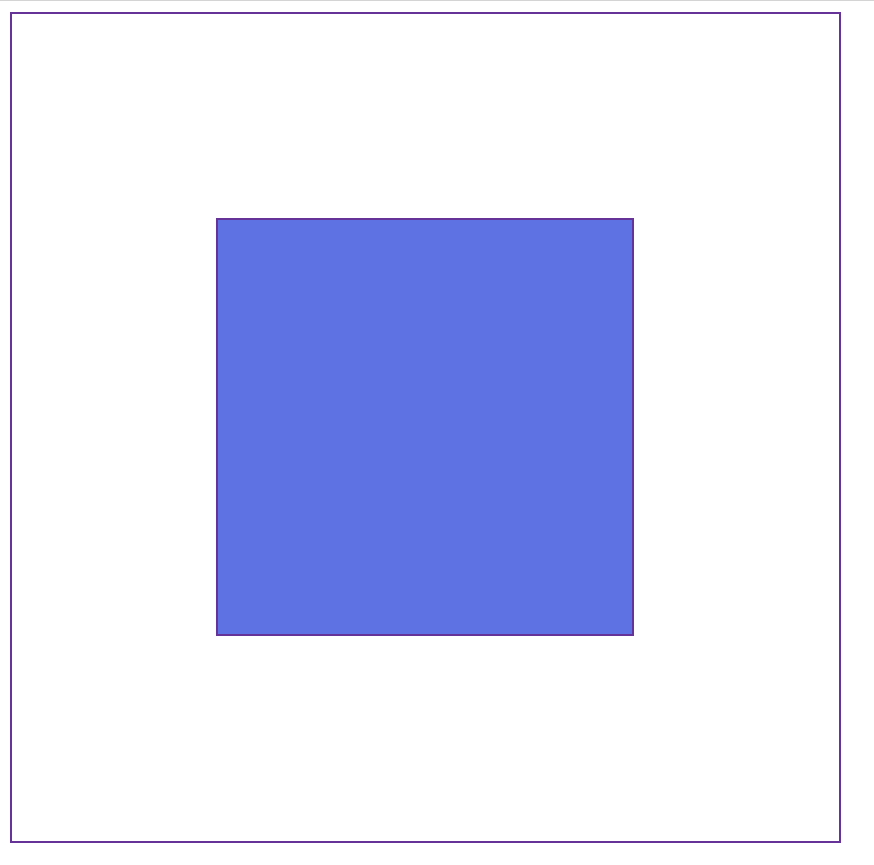
第四种 使用flex + grid
CSS代码
.content{
width: 600px;
height: 600px;
border: rebeccapurple 2px solid;
display: grid;
}
.box{
width: 300px;
height: 300px;
border: rebeccapurple 2px solid;
margin: auto;
}HTML代码
<div class="content">
<div class="box"></div>
</div>效果
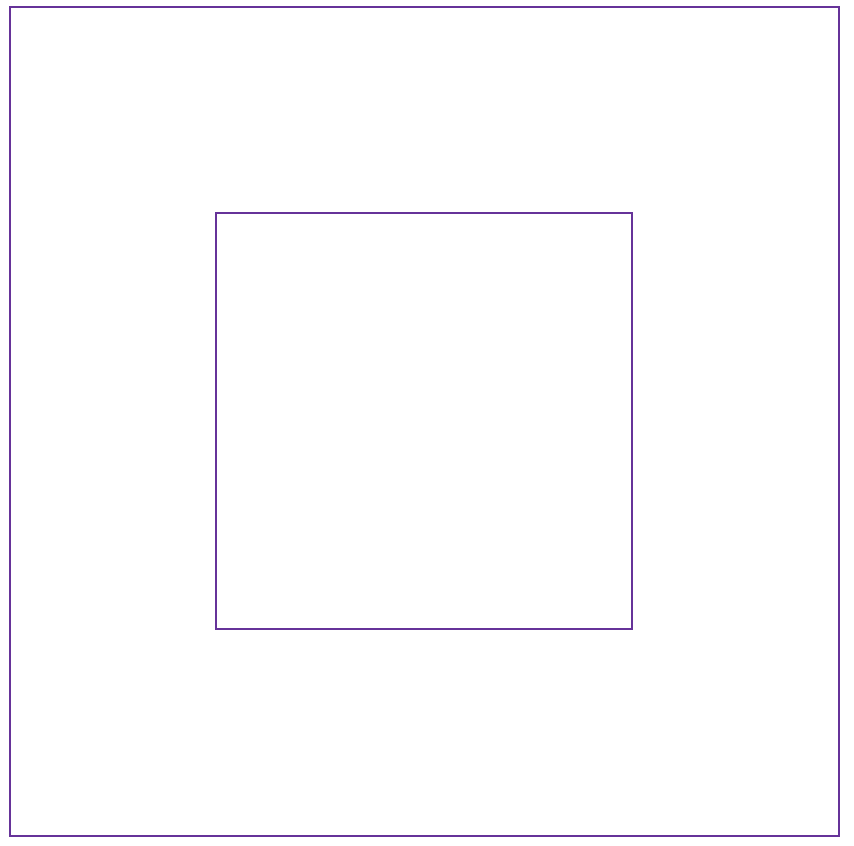
第五种方法 使用grid布局
CSS代码
.content{
width: 600px;
height: 600px;
border: #5E72E4 2px solid;
display: grid;
}
.box{
width: 300px;
height: 300px;
border: #3f87a6 2px solid;
/*水平居中*/
justify-self: center;
/*垂直居中*/
align-self: center;
}HTML代码
<div class="content">
<div class="box"></div>
</div>效果
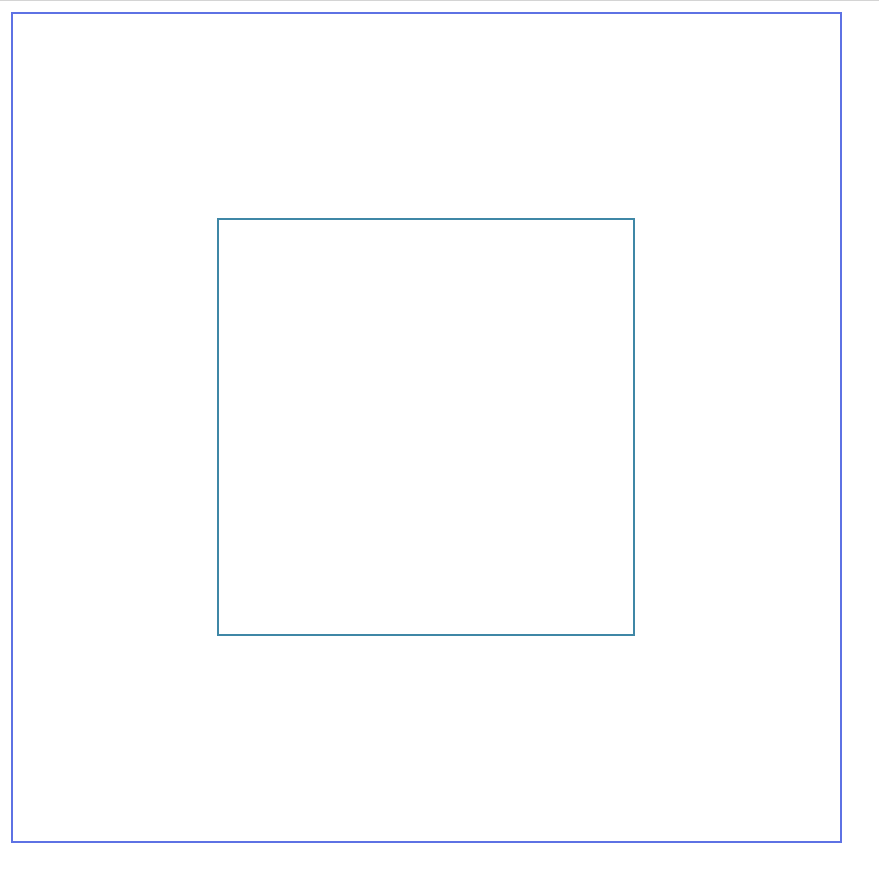
第六种 margin
CSS代码
.content{
width: 600px;
height: 600px;
border: #3f87a6 2px solid;
}
.box{
width: 300px;
height: 300px;
border: #5E72E4 2px solid;
margin: calc(50% - 150px) auto 0 auto;
}HTML代码
<div class="content">
<div class="box"></div>
</div>效果
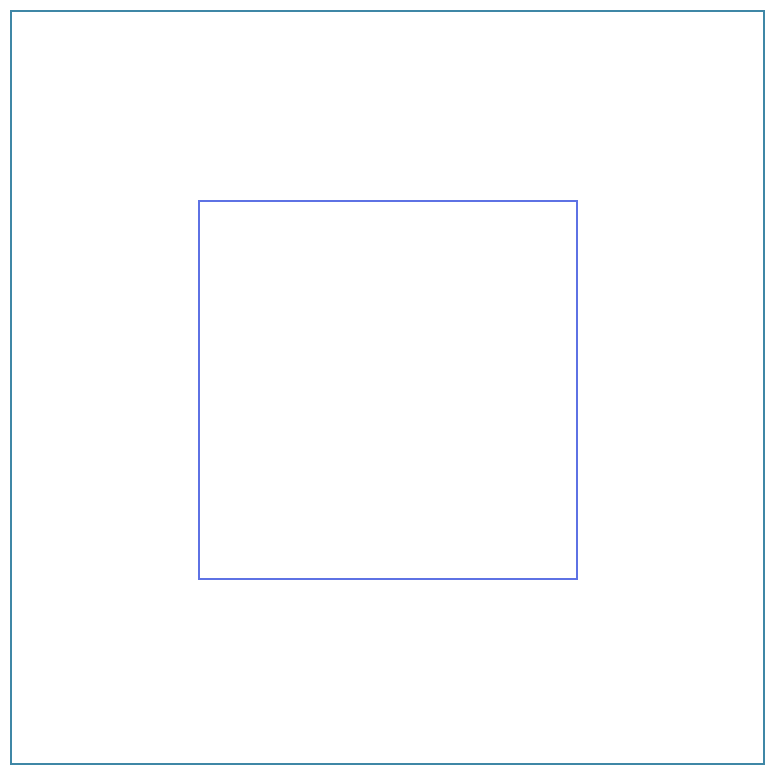
第七种 postion
CSS代码
.content {
width: 600px;
height: 600px;
border: #5E72E4 2px solid;
position: relative;
}
.box {
width: 300px;
height: 300px;
border: #5E72E4 2px solid;
position: absolute;
left: 0;
right: 0;
top: 0;
bottom: 0;
margin: auto;
}HTML代码
<div class="content">
<div class="box"></div>
</div>效果
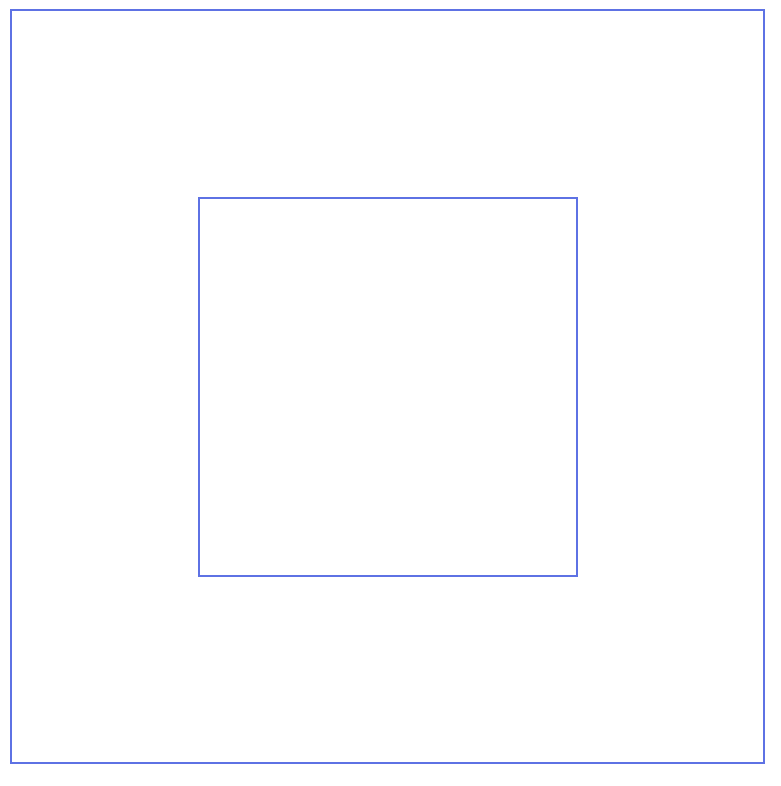
第八种 postion
CSS代码
.content{
width: 600px;
height: 600px;
border: #5E72E4 2px solid;
position: relative;
}
.box{
width: 300px;
height: 300px;
border: #5E72E4 2px solid;
position: absolute;
top: calc(50% - 150px);
bottom: 50%;
left: calc(50% - 150px);
}HTML代码
<div class="content">
<div class="box"></div>
</div>效果
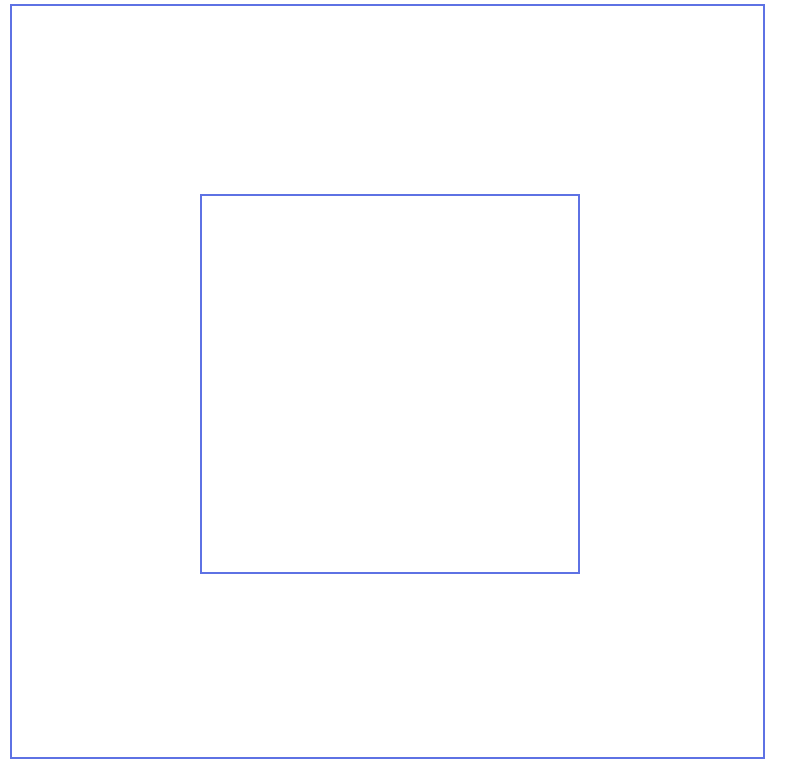
第九种 postion + transform
CSS代码
.content{
width: 600px;
height: 600px;
border: #5E72E4 2px solid;
position: relative;
}
.box{
width: 300px;
height: 300px;
border: #5E72E4 2px solid;
position: absolute;
top: 50%;
left: 50%;
transform: translate(-50%, -50%);
}HTML代码
<div class="content">
<div class="box"></div>
</div>效果
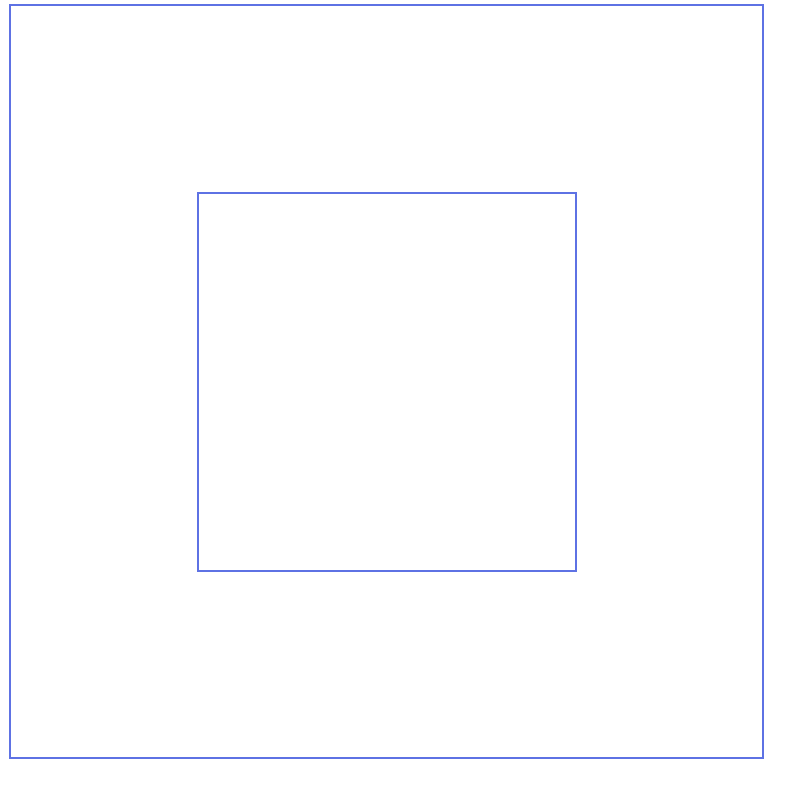
第十种 转块级元素
CSS代码
.content{
width: 600px;
height: 600px;
border: #5E72E4 2px solid;
display: table-cell;
vertical-align: middle;
text-align: center;
}
.box{
width: 300px;
height: 300px;
border: #5E72E4 2px solid;
display: inline-block;
}HTML代码
<div class="content">
<div class="box"></div>
</div>效果
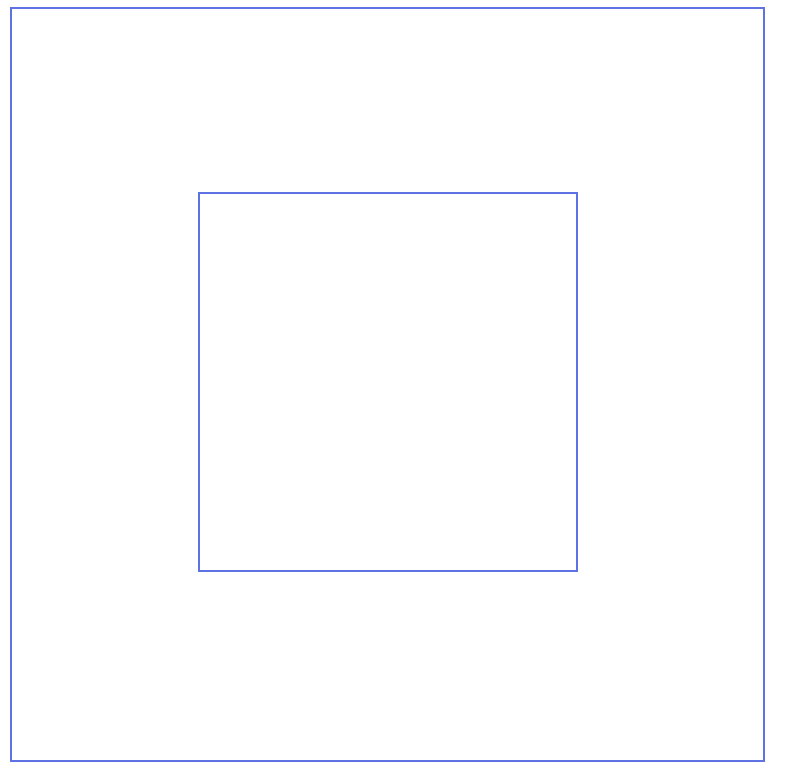
单元素盒子内容居中
CSS代码
.content{
width: 600px;
height: 80px;
line-height: 80px;
background-color: pink;
text-align: center;
}HTML代码
<div class="content">你好呀</div>效果